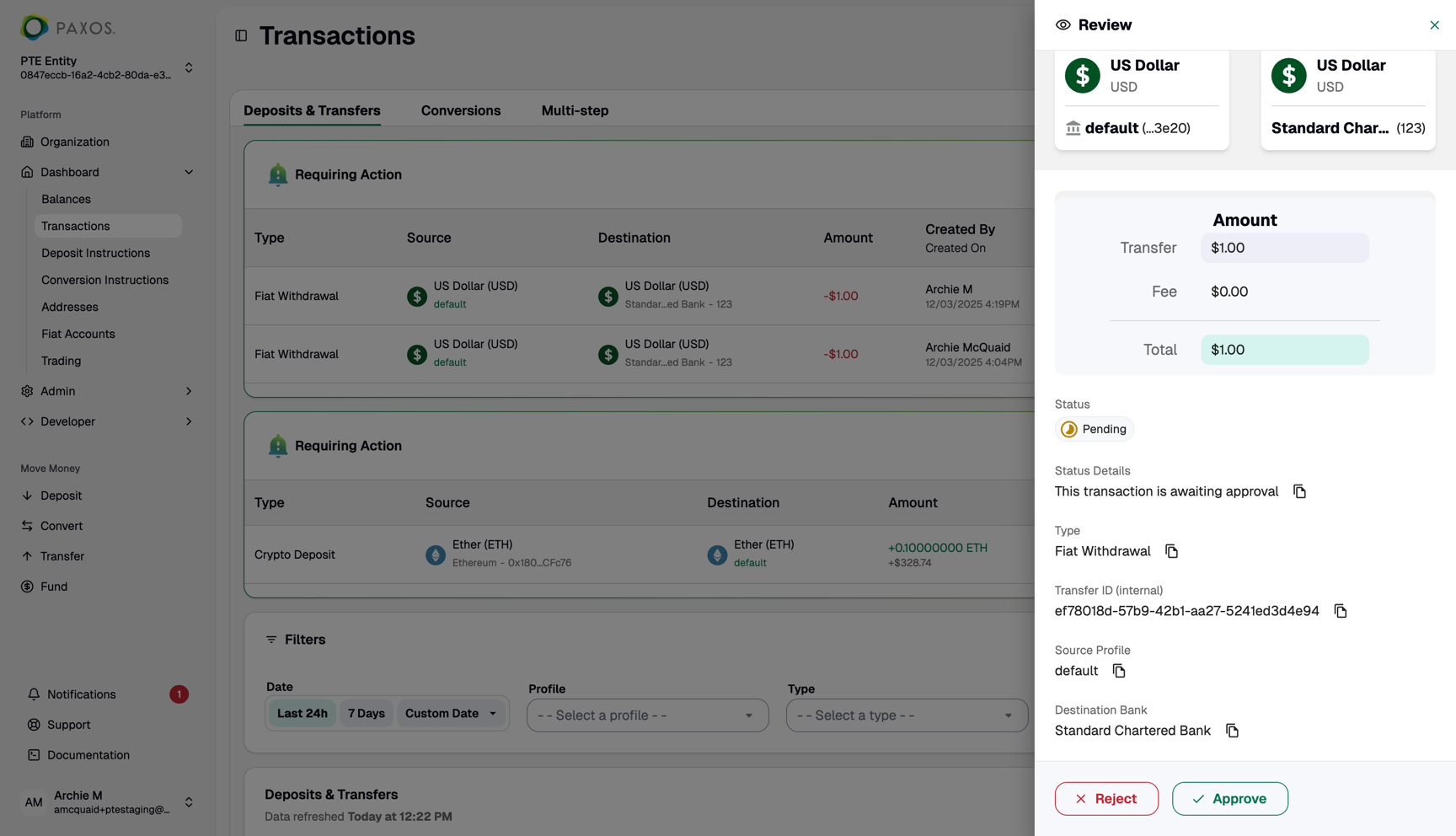Current Approval Actions
Approvals are currently available for:- Adding crypto destination addresses
- Adding fiat accounts
- Creating fiat withdrawals
- Creating crypto withdrawals
- User roles: assigning or editing roles directly (non-SSO) and updating SSO group-to-role mappings (SSO)
- Adding, editing, or deleting API credentials
- Adding or deleting conversion instructions (mints & redeems to external destinations)
- Adding or deleting webhooks
- Turning off an enabled approval policy
- Editing an approval policy configuration
Paxos is working on rolling out approvals for additional actions and more customization options for approval policies.
Why Approvals Matter
Approvals helps your organization:- Enhance security by requiring multiple people to review sensitive changes
- Reduce errors by adding verification steps to critical actions
- Meet compliance requirements through documented review processes
- Maintain better control over where assets can be sent
Modifying a policy
You can edit individual approval policies to configure the number of approvers required for a specific action. Policy modifications are managed from Admin > Approvals, the same location used for enabling or disabling policies.Edits to approval policies require approvals themselves.
When a new approval is created, it uses the current configuration of the policy at that time. For example, if you have configured your “Add Fiat Account” policy to require 3 approvals, but later edit the policy, already created approvals will still require 3 approvals. You can see the number of approvals gained and total required (e.g.,
1/3 means 1 of 3).How Approvals Work
Let’s walk through an example of adding a new crypto destination address with Approvals enabled:➊ Enable Approvals
- An Entity Manager must first enable the Approvals feature for desired actions
- Go to Admin > Approval Controls
- Select “Add Address” to enable approval requirements for new crypto addresses
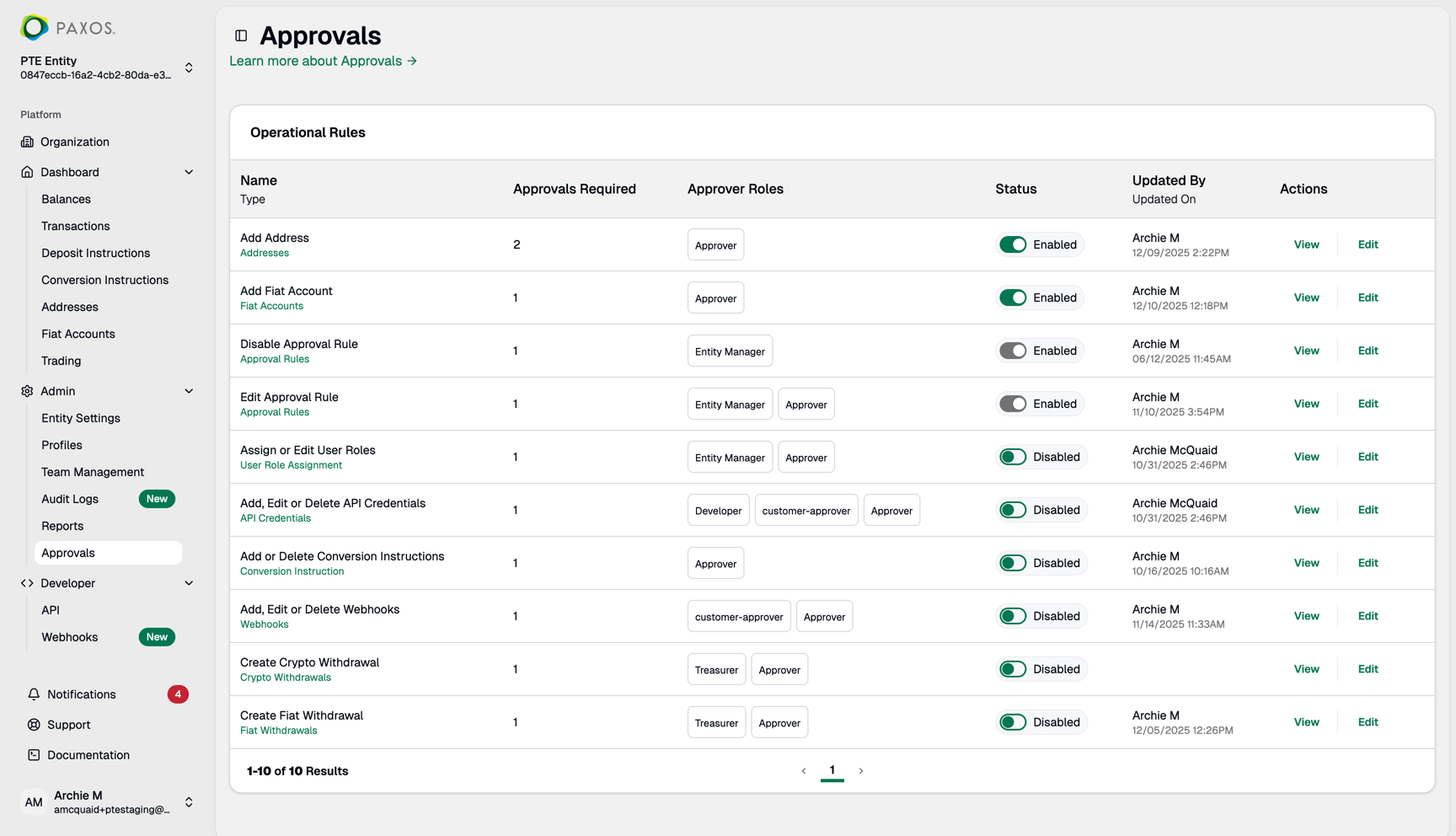
➋ Submit for Approval
- A Treasurer submits a new crypto address following the standard add address process
- Instead of being added immediately, the address is marked as “Pending Approval”
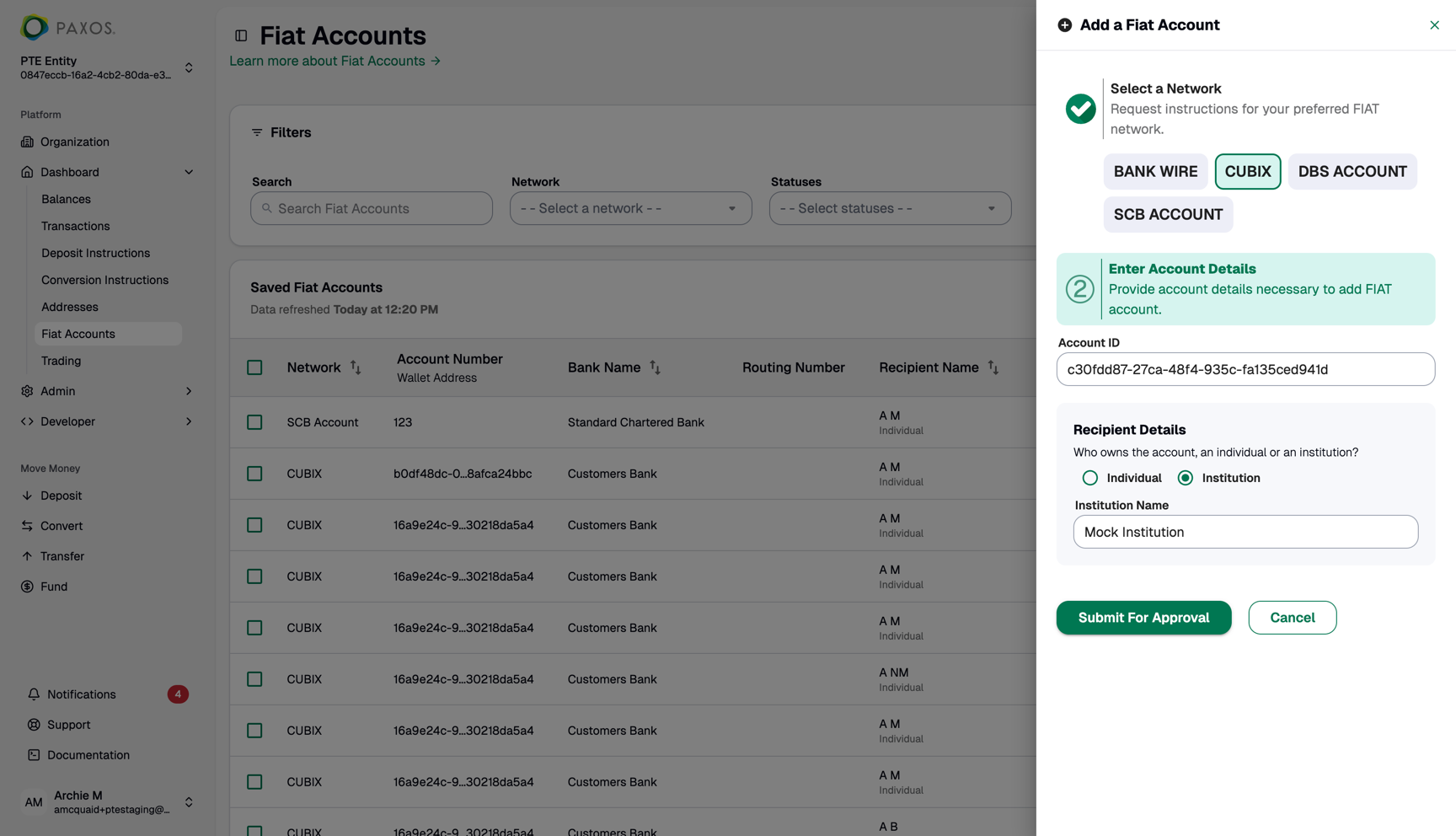
➌ Track Pending Approvals
Pending approval notifications appear on both:- The Addresses page
- The Notifications drawer (click the bell icon to open)
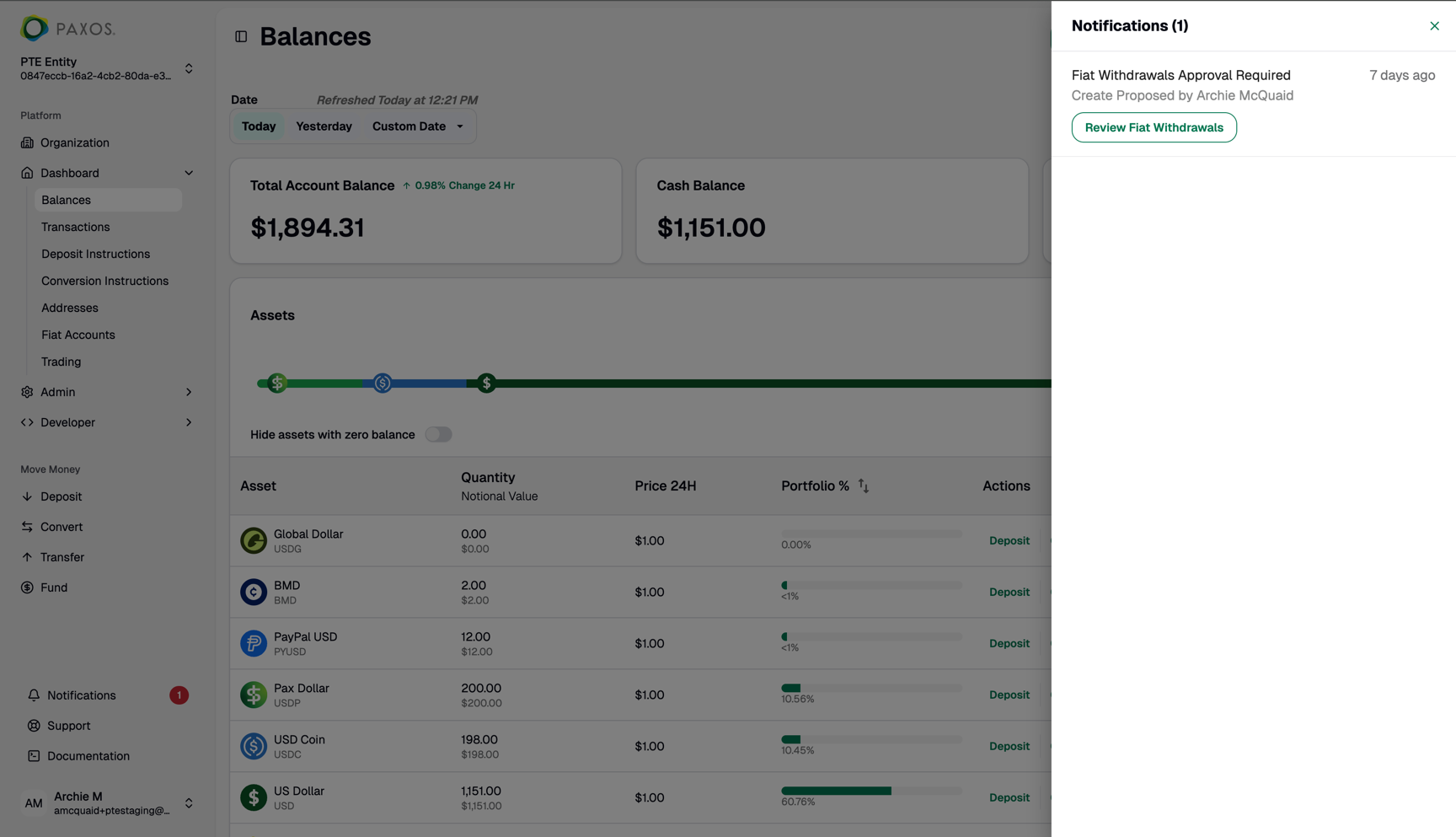
➍ Review and Approve
- Any user with an Approver role can review pending submissions
- Approvers can choose to:
- Approve the address - making it available for future transactions
- Reject the address - preventing it from being added