Why Identity Verification Is Required
Paxos is a regulated financial institution and must verify the identity of any user who can initiate asset movement or financial automation. KYC ensures that:- Only authorized, verified team members can perform actions that move or manipulate assets
- Paxos meets regulatory requirements across multiple jurisdictions
- Institutions stay protected from unauthorized or fraudulent activity
Sensitive Permissions
Any user assigned a role (standard or custom) that includes one or more of the following sensitive permissions must complete KYC.| Category | Permission | Requires KYC |
|---|---|---|
| Transfers & Withdrawals | Make external fiat withdrawals | ✅ |
| Make external crypto withdrawals | ✅ | |
| Transfer between Paxos profiles within the same entity | ✅ | |
| Transfer between Paxos profiles across entities | ✅ | |
| Conversions | Create or delete conversion rules | ✅ |
| Initiate stablecoin conversions | ✅ | |
| Orchestration | Create or update orchestration rules | ✅ |
| Create or update orchestrations | ✅ | |
| Trading | Execute on an issuer quote for buying or selling an asset | ✅ |
Sensitive Roles
- The Treasurer role is the only standard role that requires KYC.
- Any Custom Role that includes any of the sensitive permissions above will also require KYC.
Complete Identity Verification
Users who require verification will automatically see a banner at the top of their Dashboard home page.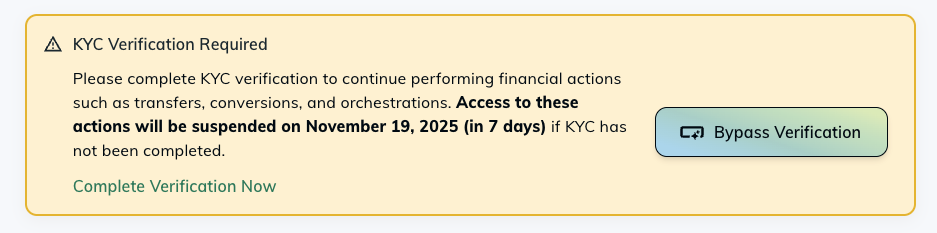
- A government-issued ID
- Confirmation of personal details
- A proof-of-residence document dated within the last 6 months
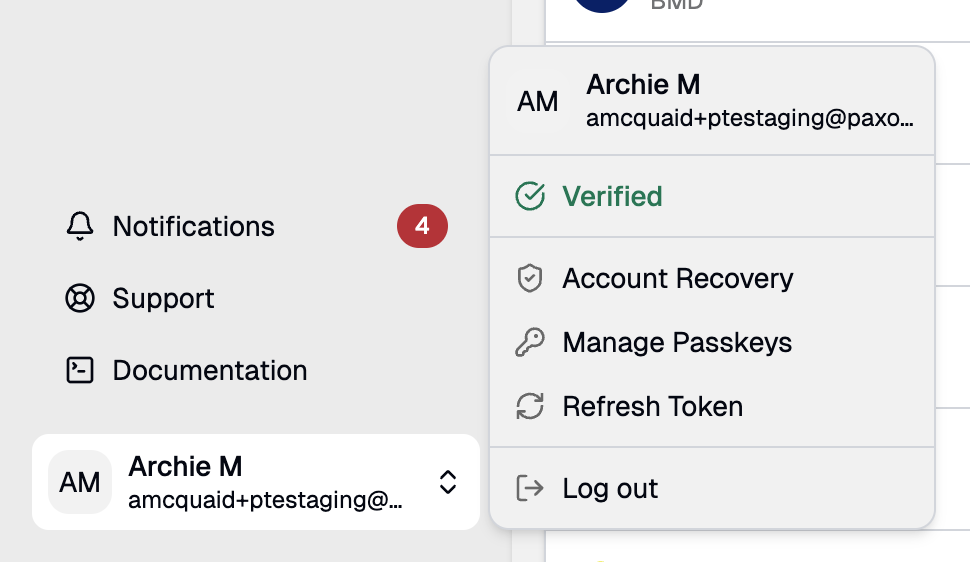
Monitor User Verification Status
Admins can monitor user verification status on the Manage Team → Users page. Users who have not completed KYC appear with a Pending Verification indicator: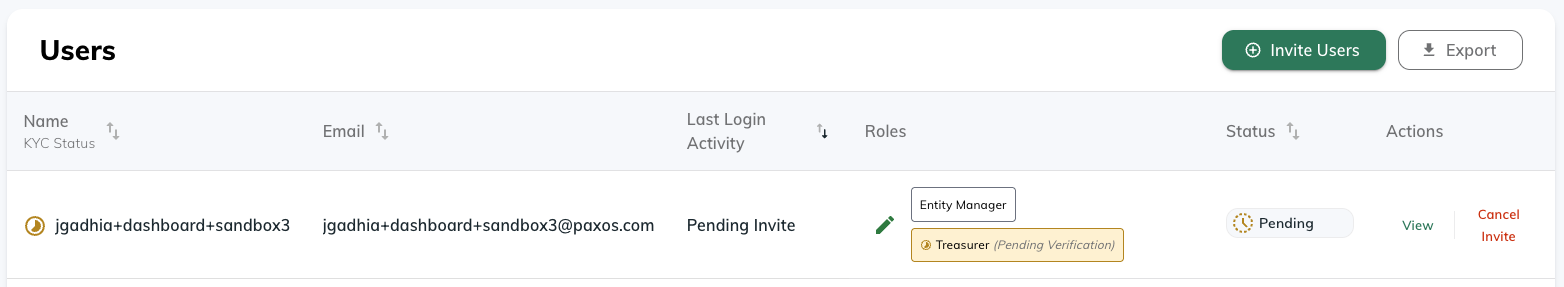
Impact of Not Completing KYC
Users cannot perform any of the following actions until they complete KYC:- Transfers (internal or cross-entity)
- Fiat or crypto withdrawals
- Stablecoin conversions
- Orchestrations
- Trading activity
Using Test Environments
In Sandbox and non-production environments, users will see a Bypass Verification option for testing and development:Designing Custom Roles With KYC in Mind
When creating or updating Custom Roles:- Adding any sensitive-permission will require KYC
- Removing sensitive-permissions removes the requirement
- Existing users assigned to a modified role may become newly required to complete KYC
Troubleshooting
A user completed KYC but still sees the verification banner.Have them refresh the page or log out and back in. If the issue persists, contact Paxos Support. Can admins upload documents on behalf of users?
No. KYC must be completed directly by each user through Persona. Does a user need to re-verify if they join a new entity?
No. KYC is tied to the Paxos account, not the entity.
However, they must complete KYC if they are assigned a role containing sensitive permissions.